Nervecentre V9.0 Help for Users
Viewing care plans
You can view care plans on mobile or desktop.
 Who can use care plans?
Who can use care plans?
To access care plans, you must have the following permissions:
-
Allow viewing of care plans
-
Allow creating and editing of care plans
-
Allow adding comments to care plans
-
Allow signing compliance of care plans
Viewing care plans on a mobile
 Viewing care plans
Viewing care plans
-
From your patient list, select a patient, or scan a patient's wristband.
-
From Obs & Assessments, select Care Plans.
- Select a care plan.
Viewing care plans on a desktop
 Viewing care plans
Viewing care plans
-
From Inpatients > Patient List > double-click on a patient's name > Patient Detail > Clinical, find Care Plans.
Active and previous care plans are listed.
If you can't see Care Plans, you might not have the necessary permissions.
Read more about who can use care plans
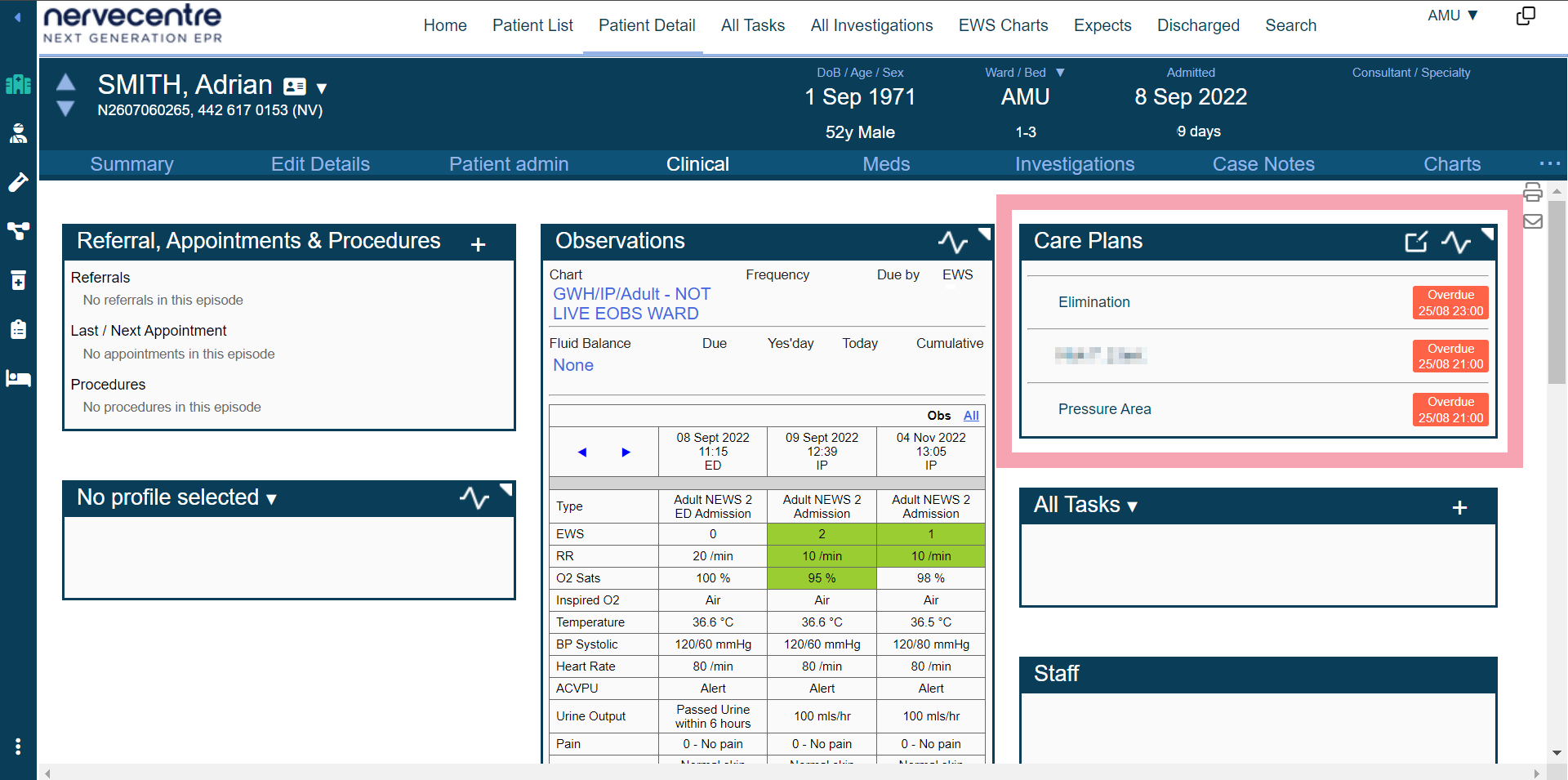
-
Select a care plan in the list to view the actions in the care plan.
-
Select
to view all care plans.
-
Select a care plan and select View.
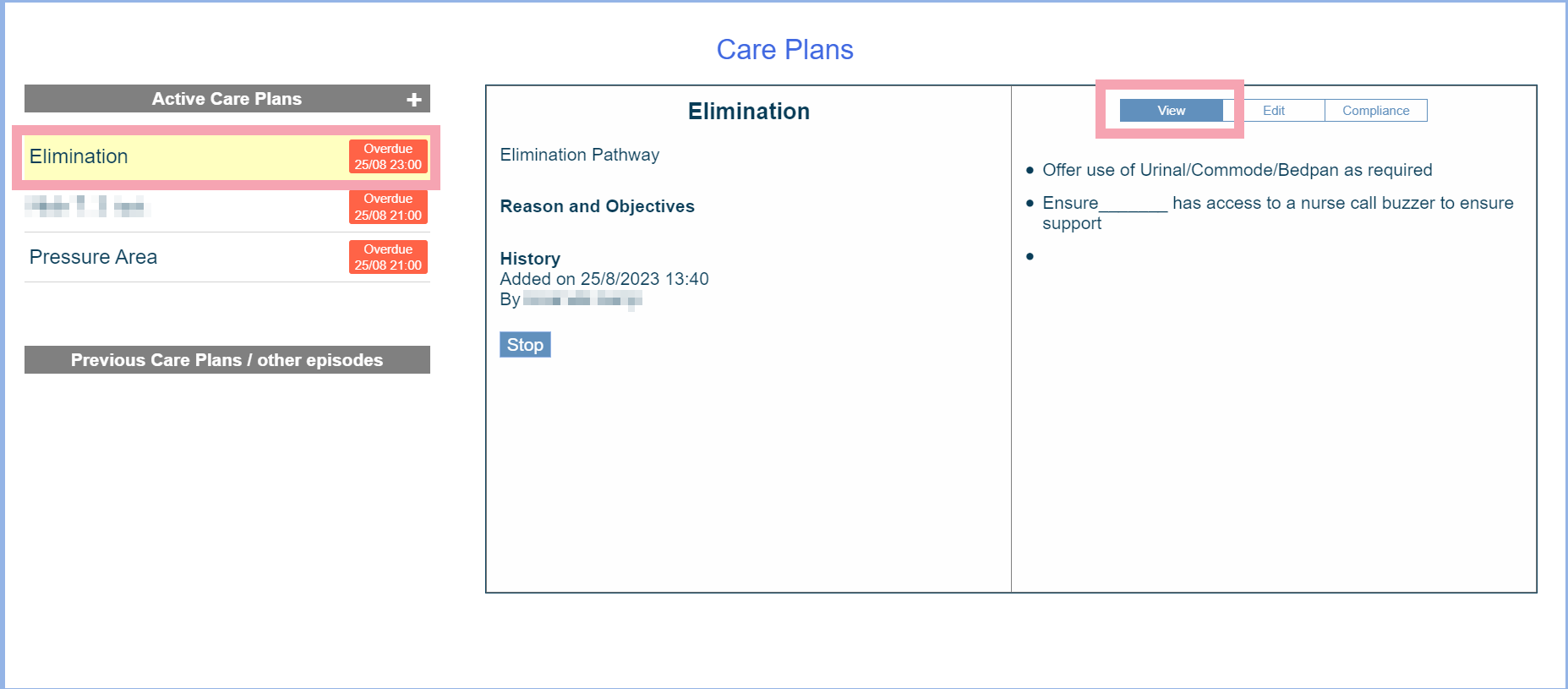
Did you find this article helpful? Yes No
Sorry about that. Our help is a work in progress and we welcome any feedback.
Why wasn't this helpful? Please select one reason:
Great!
Thanks for taking the time to give us some feedback.